Tired of juggling multiple platforms, endless tabs, and tedious manual tasks?
If you’re getting bogged down by repetitive work, AccountKit’s latest tools are here to help.
These updates are all about cutting down the mundane stuff so you can focus on what really matters—delivering value to your clients. 😎
Email Integration: Do More from Your Inbox
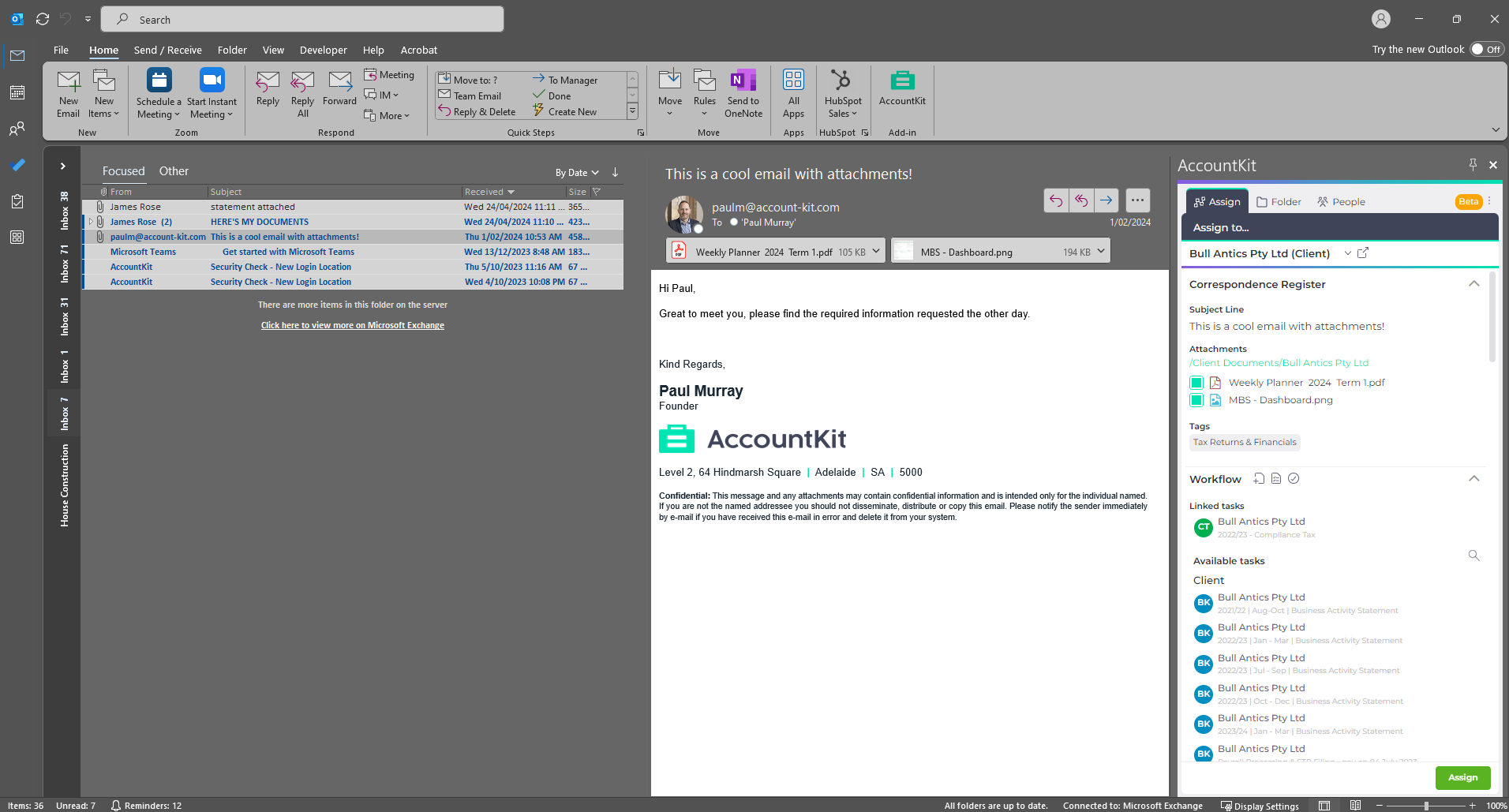
Managing emails alongside your accounting tasks doesn’t have to be a pain.
With AccountKit’s upgraded Email Integration which we made even more awesome with some additional features, you can keep everything you need in one place—your inbox.
Here’s what you can do:
Quick Access to Client Info
See all client details, notes, and relationships right from your email, so you’ve got the info you need at your fingertips. You can even jump straight to any of your connected integrations direct from your email!
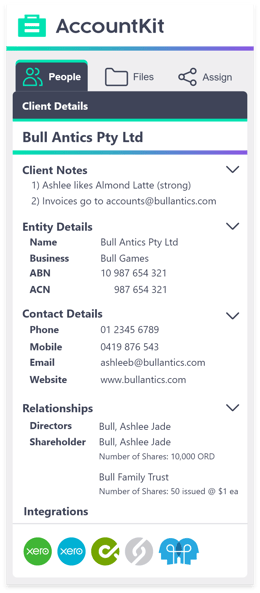
Efficient Document Management
Drag and drop files directly from your email into your client’s Document Management System (DMS) folder. But also do other cool things like renaming files or creating folders!
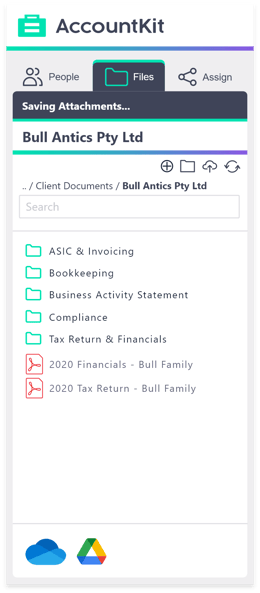
Instant Task Linking
Connect emails to workflow tasks or create new ones on the spot. Keep everything organised and easy to find.
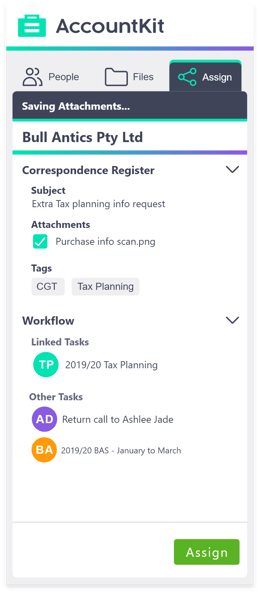
You’ll get the most out of this feature with Workflow and Correspondence Register, but there's still a bunch of useful functionality that is available without them. It’s available now in Outlook, and Gmail support is coming soon!
XPM Timesheets Posting: Log Time Without the Hassle
Tired of hopping between apps just to log your time? Now, you can post XPM timesheets directly from AccountKit, saving you unnecessary steps. You can even click direct through to the client or task in XPM, meaning even less clicks in your day to day!
Quick Posting
Set your job/task once, and AccountKit remembers it. Hit the “T” shortcut to open the timesheets modal. Then once you set the client job and task the first time, it remembers meaning you are once click away from entering your timesheets. Here you have the option to enter time via start and end times or you can elect to just post a single time entry.
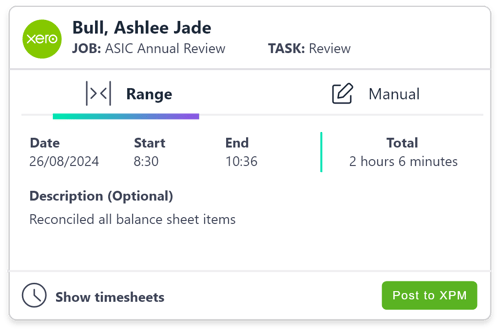
Easy Edits
View your timesheet history for the same client and make edits without leaving AccountKit. Everything stays in one place, saving you time clicking back and forth between apps.
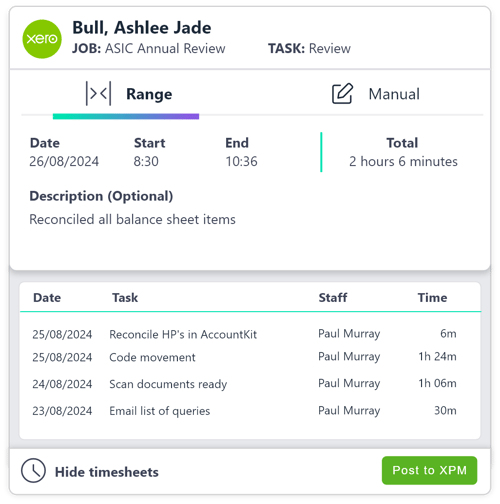
Account Reconciler Tool: A Sneak Peek
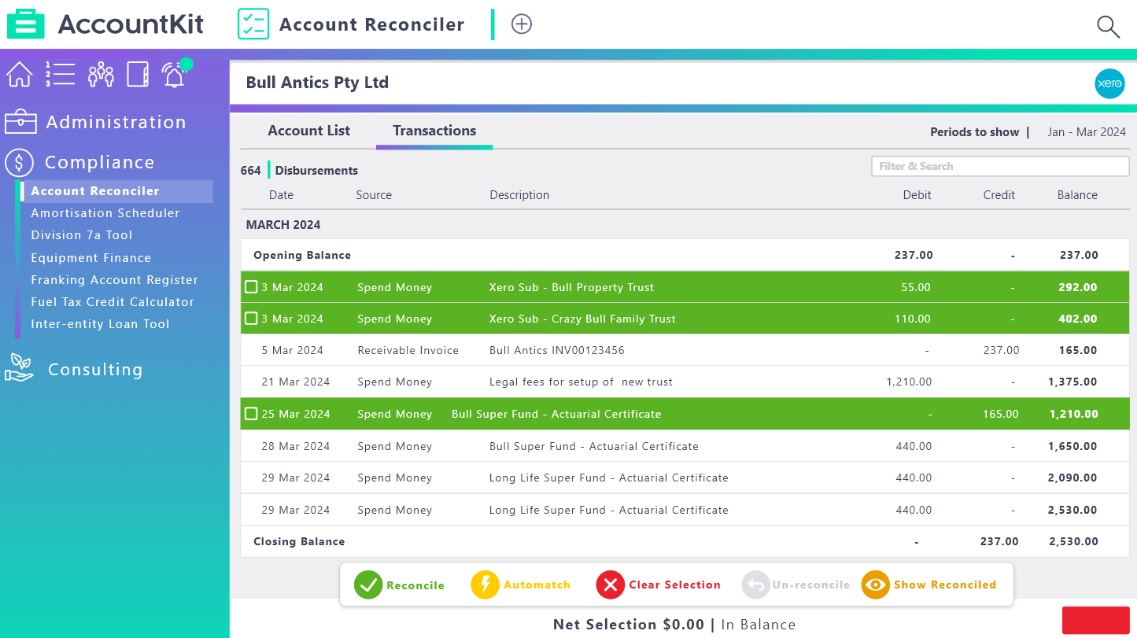
Reconciling accounts is traditionally a mundane repetitive process, usually resulting in exports to Excel and lots of manual matching and bolding of entries, followed by searching and editing transactions in Xero.
Our upcoming Account Reconciler Tool is here to bring high performance accounting principles to this process too, in the same way that our well-loved inter-entity loan tool actually made the reconciliation process fun.
Here’s what you can expect:
- Account Select: Reconcile all types of accounts (excluding bank accounts), even the complex ones like clearing accounts and disbursements, with ease.
- Audit Trail: Keep a complete record of all actions like the verified balance and comments, then linked to your workflow and verification documents, ensuring accuracy and compliance all in one place.
- Efficiency: Handle large volumes of transactions smoothly, reducing manual work and errors while boosting productivity with your monthly or quarterly reconciliations.
This tool will be previewed at the Xero Roadshows and is expected to enter open beta by the end of September.
Conclusion
By reducing the number of clicks and automating tedious processes, these tools let you focus on higher-value activities that drive your practice forward.
Whether it’s posting XPM timesheets directly from Workflow in AccountKit, accessing client information and managing tasks straight from your inbox, or reconciling the most complex accounts, these updates help you do your best work in less time.
Visit AccountKit at the Xero Roadshows in Australia, running from late August to mid-September, and see firsthand how these tools can make a real difference in your practice.
Let's discuss how AccountKit can fit seamlessly into your workflow.